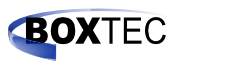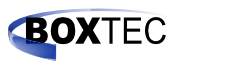|
The Digispark Programming Tool is a USB switch with a female USB connector on one end, a proper male connector on the other, and a switch on the USB 5v power connection.
Being able to switch the Digispark on and off when plugged into USB (using USB power) allows you to quickly disconnect and reconnect the Digispark when programming, debugging, etc without having to physically disconnect it. In addition to being quicker, this reduces wear on the connectors, and the real connectors present on the programming tool provide a solid connection between the PC and Digispark.
We've also added a red LED that turns on when the USB line is switched off. This reminds your that your device is currently disconnected - saving you from wondering why it isn't working!
The LED can be left off the board for those who do not want the indicator.
This can be used for any USB powered device - we've tested it with many, though it may not be technically compliant with all devices and standards.
This is an unassembled kit and requires basic soldering. This is designed for use with the Digispark development board, which is not included.
Documents:
|